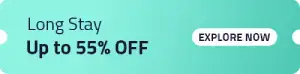In order to help passengers plan their journey and book train tickets in advance, Indian Railways has introduced the facility of checking seat availability online. That is, if you are planning to travel in an Indian Railway train on a specific date, you can check whether seats/berths are available in that train for the date, quota, and travel class of your specification. You can also look for all the trains running between your source station and the destination station, and get the seat availability in each train for all available classes and quotas.
The seat availability facility offered by Indian Railways gives you real-time details – that is, the availability of seats in a train at the exact hour and minute of your checking. It keeps changing as and when seats are filled in the train.
When to Check Seat Availability?
You can look for seat availability in any train running between two stations 120 days prior to the date of journey. For instance, if you are planning a journey on 9th November 2020, the details of seat availability in all trains running between your source station and destination station will be accessible to you from 8th July 2020 onwards. Likewise, you can check the number of seats available in all reserved travel classes and all quotas except for Tatkal Quota and Premium Tatkal Quota, which are made available to passengers only one day prior to the date of journey.
Where to Check Seat Availability from?
Earlier, passengers had to visit the PRS counters at railway stations to get details on seat availability. However, you can do this online these days without stepping out of your house through your smartphones and computers. If you have the internet connection, the following online resources help you get Indian Railways seat availability calendar:
- IRCTC official website https://www.irctc.co.in
- Indian Railways Passenger Reservation Enquiry Site indianrail.gov.in/
- Rail Connect, IRCTC mobile app
- Third party websites and apps
What Are the Details You Get When Checking Seat Availability Calendar?
You can use any of the above mentioned online resources to get access to Indian Railways seat availability calendar. While some sites and apps give you the number of seats available for the train, date, and class you specifically searched for, IRCTC seat availability calendar gives you access to a vast pool of information, such as:
- Names and numbers of all trains between your source station and destination station
- Availability of seats/berths in the train you are planning to travel
- Availability of seats/berths in all trains running between the two stations
- Availability of seats/berths on the date you specified and also for the next few days
- Seat/berth availability for all reserved travel classes, such as SL, 1 AC, 2 AC, 3 AC, CC, EC, EA, FC, and 2S
- Seat/berth availability details for all quotas except for Tatkal and Premium Tatkal, such as General Quota, Ladies Quota, Lower Berth Quota, Divyaang Quota, etc.
- Time of departure, time of arrival, and duration of the journey for all trains running between your source station and destination station
These details help you plan your journey in a hassle-free manner and book your tickets in a train and travel class of your choice. That’s not all. Since you have information on all trains running between your source station and destination station, you can make necessary changes to your travel plan and book tickets in a different train, class or even on a different date, based on this seat availability calendar.
How to Check Seat Availability through IRCTC Website?
The official website of IRCTC is the easiest and the most preferred online resource for checking seat availability. You don’t have to be a registered user to check online seat availability. However, only registered users can book tickets through IRCTC site. Here’s a step-by-step guide to checking IRCTC seat availability calendar.
Step 1: Go to the official IRCTC website, which you can find at https://www.irctc.co.in
Step 2: Log on to the website using your login details such as your username and password. Those who are not registered with IRCTC can skip this step.
Step 3: Enter the details of your journey such as name/code of the source station, name/code of the destination station, and the date of journey.
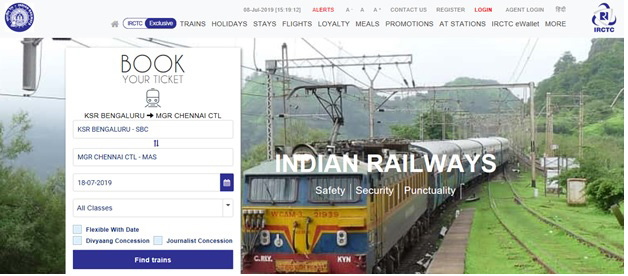
Step 4: If you are looking for seat availability in any specific travel class, choose it from the dropdown menu. Those who are looking for seat availability on all travel classes can choose the option ‘All Classes’.
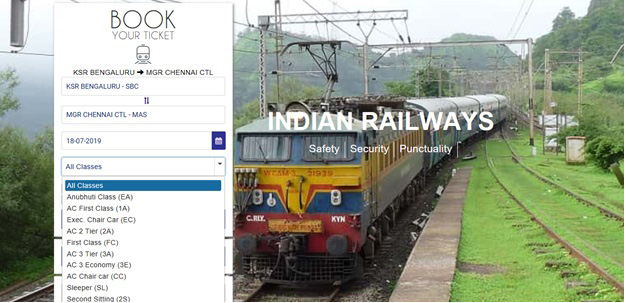
Step 5: Click on the boxes for concession, only if applicable. Divyaang Concession is for passengers with disability and Journalist Concession is for accredited journalists who have obtained concessional passes issued by the Indian Railways. After entering all the details, click on ‘Find Trains’.

Step 6: Now, you will get a list of all trains running between the two stations for the date and travel class you specified. The train list also shows the departure time, arrival time, and journey duration of each train. At this stage, you can also refine the results using Journey Class, Train Type, From Station, To Station, Departure Time, and Arrival Time.
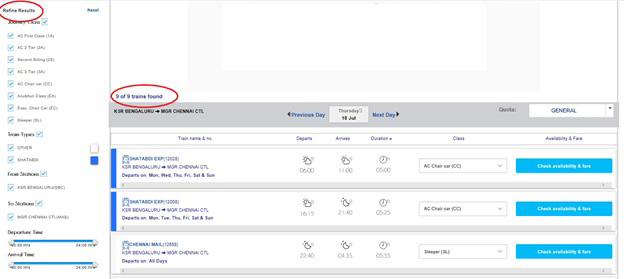
Step 7: Choose the travel quota and specific travel class (if you have given ‘All Classes’ in Step 4) for the train of your choice. Click on ‘Check Availability and Fare’ button.
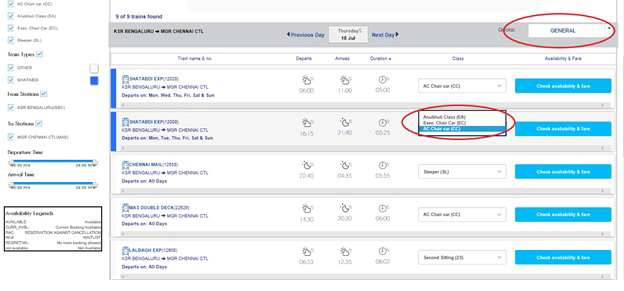
Step 8: Now you will get the seat availability and fare for the train, date, and class you specified. You can also see the seat availability in the same train for the next 5 days and also the option to look up availability further. The example given below shows ‘Available 0355’ for the specified date, which means 355 seats are available on the train for CC class under General Quota. Registered users can click on ‘Book Now’ button to continue with booking.
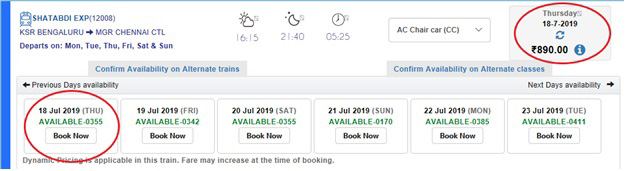
How to Check Seat Availability through Indian Railways Passenger Reservation Enquiry Website?
Alternatively, you can check seat availability in trains online through Indian Railways Passenger Reservation Enquiry Website. For this, you should know the train number.
Step 1: Go to Indian Railways Passenger Reservation Enquiry Website at www.indianrail.gov.in/
Step 2: Click on ‘Seat Availability’ found on the menu bar.
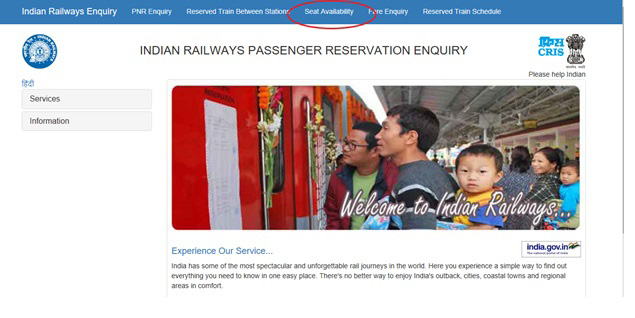
Step 3: It will take you to the seat availability checking page. Enter details such as train number, source station, journey date, destination station, quota, and travel class. Click on ‘Get Availability’ button.
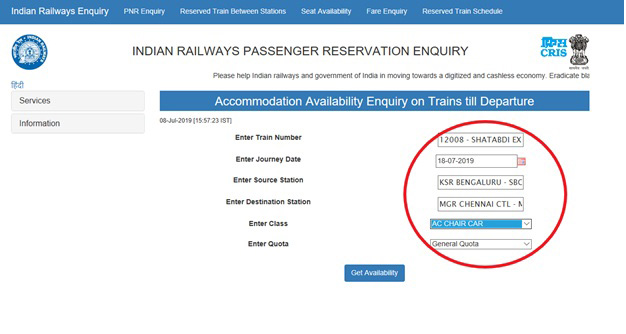
Step 4: Answer the captcha question that appears on the screen. You will get the seat availability for the date you entered and also for the next 5 days. Please note that you cannot make the booking through this site. Likewise, other details such as time of departure and arrival, journey duration, ticket fare, etc. will not be available on this site.
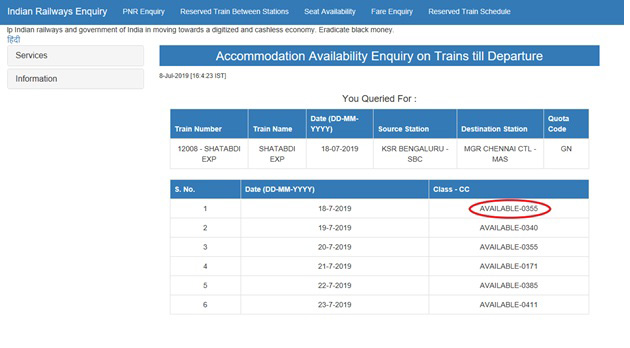
Abbreviations and Terms used in Seat Availability Calendar
Indian Railways seat availability calendar uses certain terms and abbreviations to indicate the availability status, such as:
- Available – Seats/berths are available on the train and the date you searched for
- CURR_AVBL – Current booking is available
- WL – Waitlist
- RAC – Reservation Against Cancellation
- REGRET/WL – No more booking allowed for the train on the date you searched for
- Not Available – Seats/berths are not available under the class or quote you searched for
Seat Availability FAQ:
Q: Why does the seat availability in a train of my choice or class change rapidly?
A: Indian Railways seat availability calendar gives you details in real time. That is, the available seats you see on the screen are as of the exact time of your search. As other passengers book their seats in the same train, the seat availability status will also change, even in a matter of minutes.
Q: Do I need to enter station code to get seat availability on IRCTC?
A: No. When you start typing the name of the station, a dropdown box with all relevant station names and codes will appear. You can choose your station from the dropdown list.
Q: Should I know the train number to get seat availability on IRCTC?
A: No. However, to check seat availability on Indian Railways Passenger Reservation Enquiry Website (www.indianrail.gov.in/), you must know the train number.
Q: When I look for seat availability in a particular train, I get the status GNWL 120/WL60. What does it mean?
A: This means the seats in that train are on Waitlist and currently, there are 60 passengers on the list. You stand a chance to get a Confirmed or RAC ticket if these 60 passengers cancel their bookings. That is, WL60 indicates the current Waitlist status. The first part of the status – GNWL 120 – indicates the total number of passengers who booked their tickets on Waitlist till date, irrespective of how many cancelled.
Q: My seat availability status shows REGRET/WL. What does it mean?
A: This means the maximum number of bookings allowed in Waitlist is already reached and no further booking is allowed for that travel class.
Q: How early can I book my tickets on a train?
A: 120 days prior to the date of journey.
Q: I cannot find seat availability for my choice of class/quota in a particular train. What does this mean?
A: This means the class or quota you searched for doesn’t exist in that train. You can try looking for seats under a different class or quota.
Q: Should I be a registered user to check seat availability through the IRCTC website?
A: No, but to book your tickets, you must be a registered user.
Q: Is there a way I can check the seat availability of running trains?
A: No. You will get the message ‘Train Departed’ if you check seat availability for running trains.
Q: Can I know seat availability in a train through SMS?
A: Yes. You can send a message to 139 in the following format: SEAT (Train Number) (Date of Journey) (STD Code of the Source Station) (STD Code of the Destination Station) (Class of Travel) (Quota). Example: SEAT 12608 12122019 080 044 CC G.