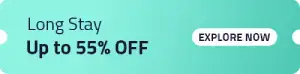What is IRCTC?
Indian Railway Catering and Tourism Corporation or IRCTC is a subsidiary of the Indian Railways that handles the end-to-end online train ticketing operations. IRCTC is set up by the Ministry of Railways and offers a range of services, from online e-Ticket booking and enquiries about train schedule and PNR status to ticket cancellations. In addition to these, you can also book special trains, luxury tourist trains, accommodation, flights, meals, etc. through the IRCTC portal. While online train ticket booking can be done through several third-party apps and websites, IRCTC is the one and only official online ticketing partner of the Indian Railways.
IRCTC Website and Mobile App
Currently, IRCTC handles online train ticket booking operations through its official website and mobile app. The official website, which is called IRCTC Next Generation e-Ticketing System, has an easy-to-navigate, user-friendly interface. Once you create your IRCTC account, you can start using the online ticket booking services offered through the site.
IRCTC Rail Connect is the official mobile app for booking train tickets. It is designed for Android devices and can be downloaded from Google Play Store. The website and Rail Connect are the only official online ticket booking platforms of IRCTC.
Services Available through IRCTC
- Book e-Tickets for any Indian Railway train
- Check PNR status
- Cancel e-Tickets and counter tickets
- Change the point of boarding
- Check live train running status (linked to NTES)
- Book special tourist trains, packages, flights, IRCTC hotels, retiring rooms, etc.
- Book meals (available only for certain stations)
- Check train schedule
- Train ticket booking for foreign tourists and NRIs
How to Create an IRCTC Account?
While anyone can check the live status of trains running between two stations and look up seat availability through the IRCTC website, only registered users can book e-Tickets and avail related services. Here’s a step-by-step guide on how to create an IRCTC account:
Step 1: Go to the IRCTC website at www.irctc.co.in
Step 2: Click on ‘Register’ found on the menu bar.
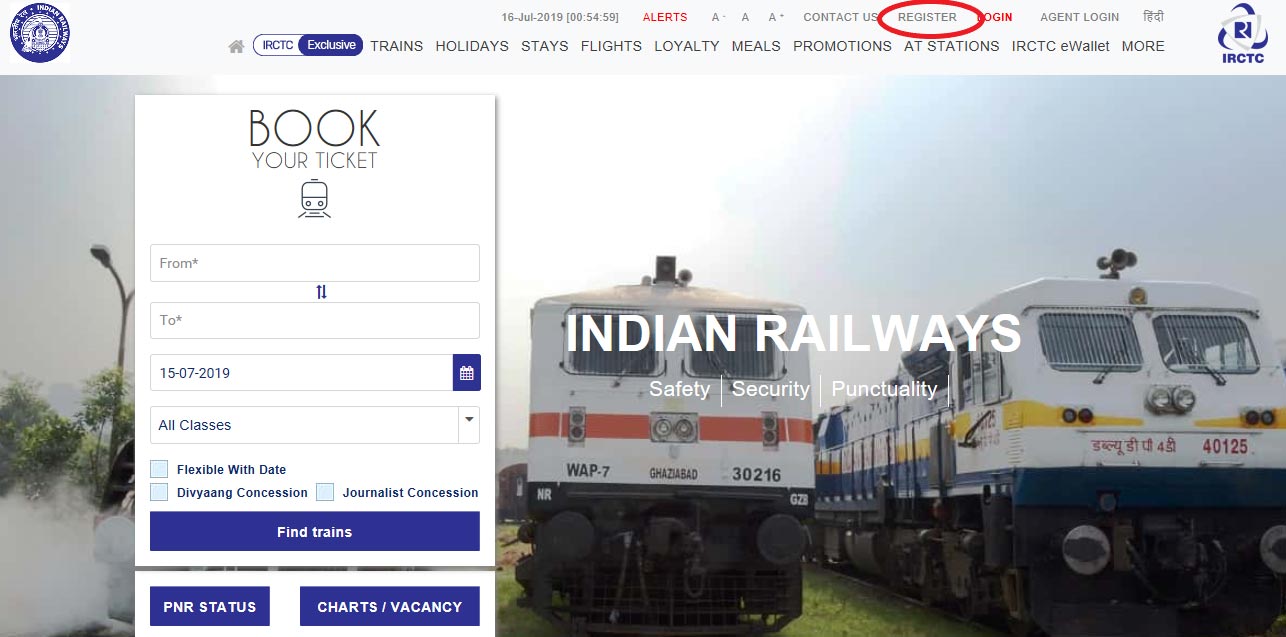
Step 3: An online form for individual user registration will appear on the screen. First, choose a user name, a password, a security question and its answer, and a preferred language.
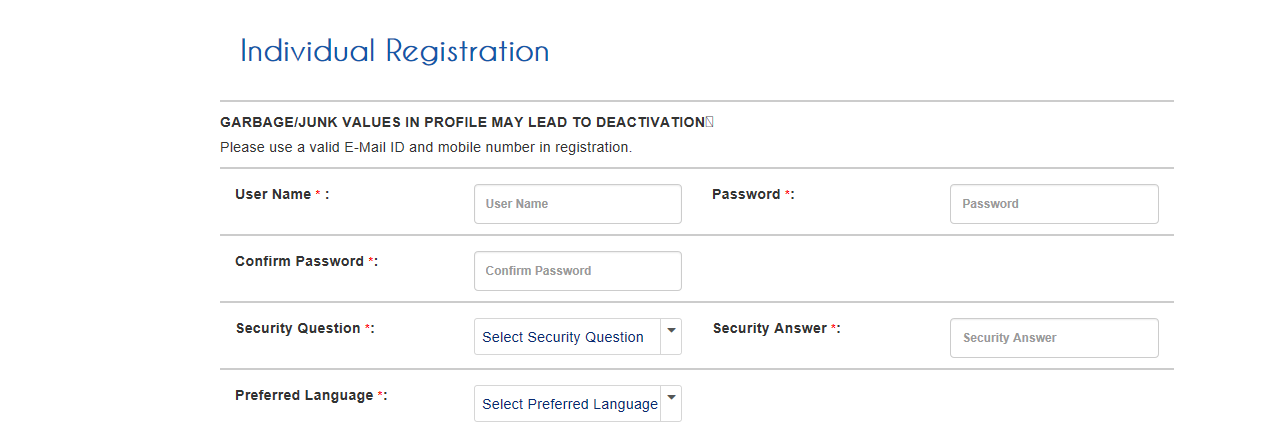
Fill in the personal details like your full name, gender, date of birth, occupation, marital status, occupation, and country. You must also provide a valid phone number and e-mail address for IRCTC account creation.
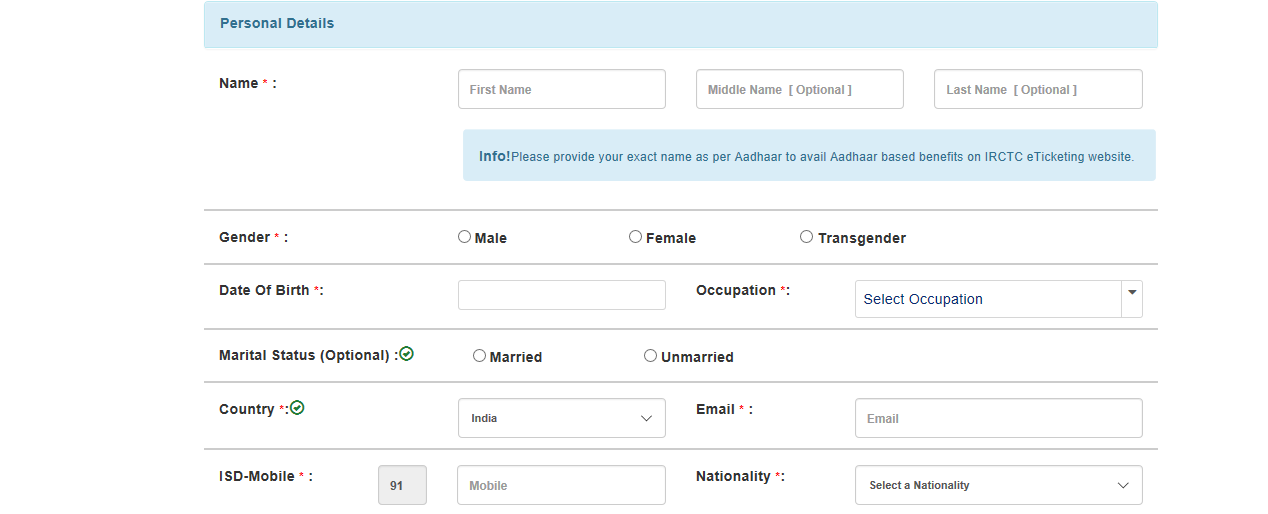
And finally, fill in details of your residential address.
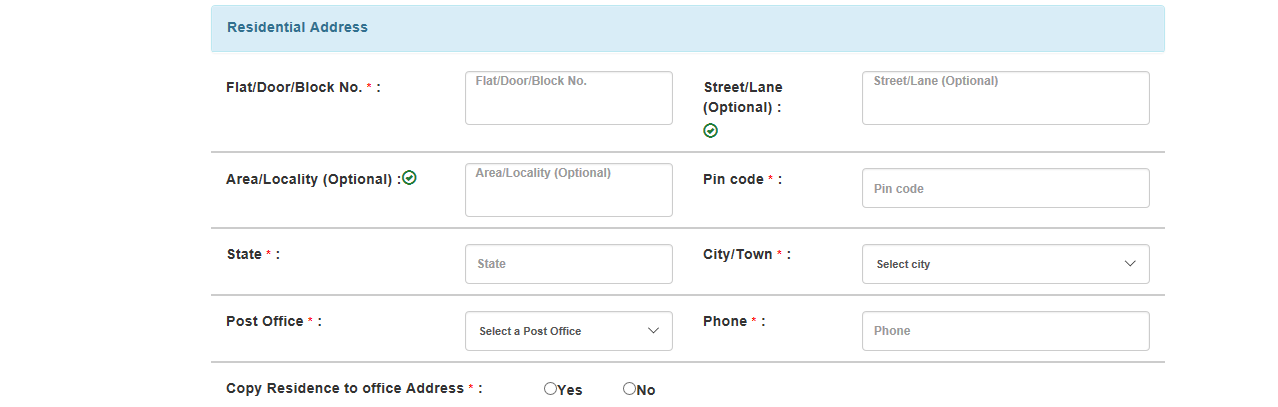
Step 4: Enter the captcha text, check the ‘Terms and Conditions’ box, and click on the ‘Register’ button.
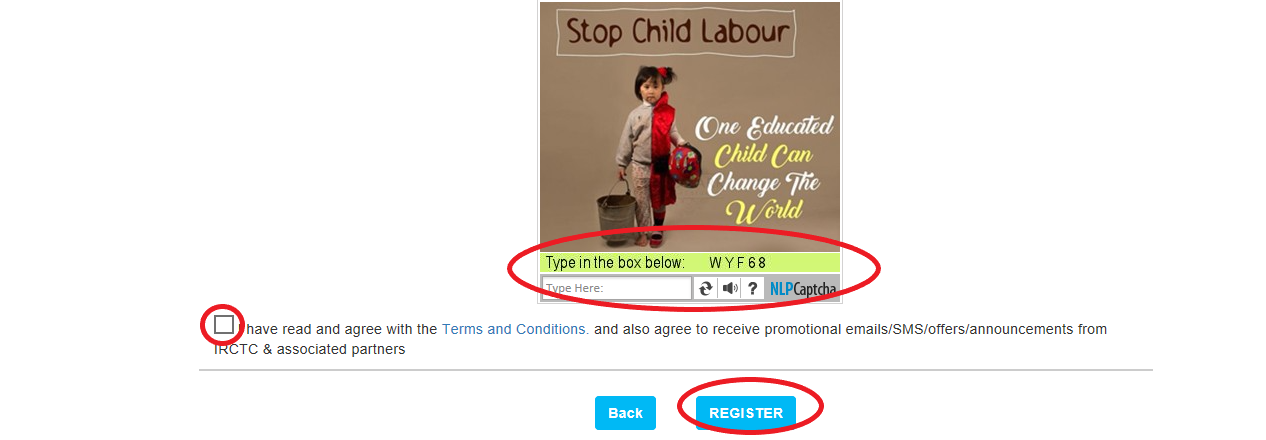
Step 5: You will get a verification mail on the registered e-mail address with your username and password. You will also get a verification password (OTP) on your registered mobile number. Complete the verification process using these details. Once the registration is successful, you can start availing the services offered through the site.
How to Book e-Tickets Online through IRCTC Website?
Registered users can book train tickets online through the IRCTC website. Here’s a step-by-step guide on how to book e-Tickets online through IRCTC:
Step 1: Go to the IRCTC website at www.irctc.co.in. Log in to the site using your username and password.
Step 2: Once logged in, enter details of your source station, destination station, and the date of journey. Click on the ‘Find Trains’ button.
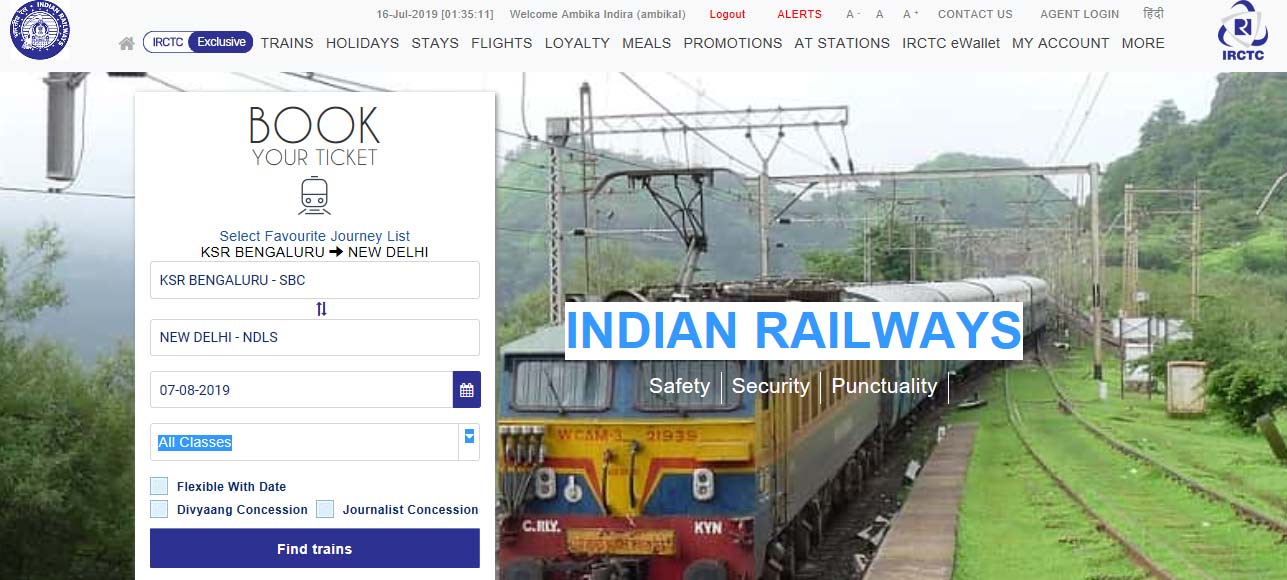
Step 3: Now, you will get a complete list of trains that run between the source station and destination station you have selected.
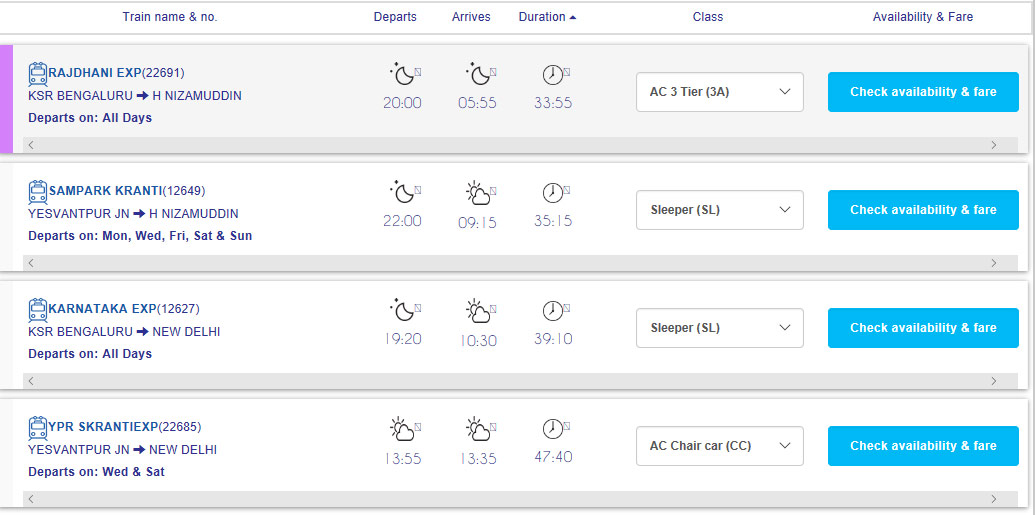
Step 4: Choose the train, quota, and class you want to travel in. Click on the ‘Check Availability & Fare’ button. Now, you will get the number of seats available in the train in the class of your choice for the date you have queried for and the following five days. You will also get the ticket fare for the specific travel class. At this stage, you have the option to check seat availability in alternate travel classes and trains, and also look up next and previous days’ seat availability. Once you have verified the details, click on the ‘Book Now’ button.
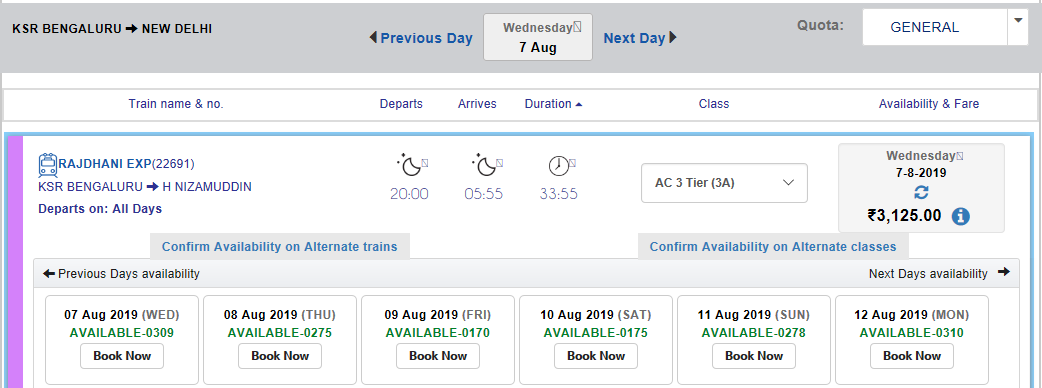
Step 5: Enter passenger details such as name, age, gender, berth preference, etc. Add more passengers, if applicable. Also, if you have any specifications like a preferred coach, lower berth, etc., check those boxes as applicable to you. Agree to the ‘Terms and Conditions’, enter the captcha text, and click on the ‘Continue Booking’ button.
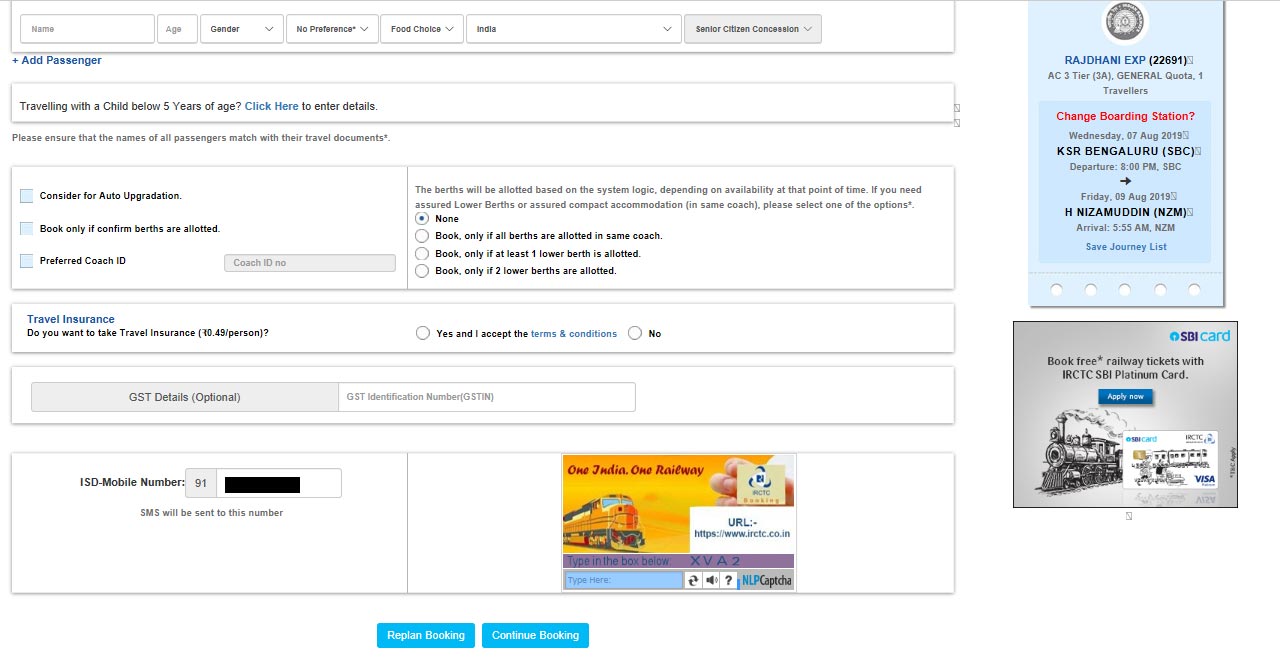
Step 6: Review your booking and make sure that the details you have entered are correct. If there are any corrections, you can go back and make the changes.
Step 7: Make payment using your preferred mode such as credit card, debit card, digital wallet, net banking, etc.
Step 8: Once the payment is successful, you will be issued an e-Ticket or Electronic Reservation Slip (ERS) with seat number/s, coach number, and personal as well as journey details. You will also get an SMS and a mail on your registered mobile number and email address. To learn more about IRCTC e-Tickets, please click here.
How to Cancel e-Tickets Online through IRCTC Website?
IRCTC also allows you to cancel your e-Tickets through the website, either fully or partially. In the case of confirmed General Quota tickets, online cancellation can be done up to 4 hours prior to the scheduled train departure. Online cancellation of Waitlisted and RAC tickets can be done 30 minutes prior to the scheduled departure. Here’s a step-by-step guide on how to cancel your e-Tickets online through IRCTC:
Step 1: Go to the IRCTC website at www.irctc.co.in and log in to the site using your username and password.
Step 2: Go to Trains > Cancel Tickets > e-Tickets OR My Account > My Transactions > Booked Ticket History
Step 3: You will get a complete list of your active bookings. Choose the ticket you want to cancel and click on the ‘Cancel Ticket’ button.
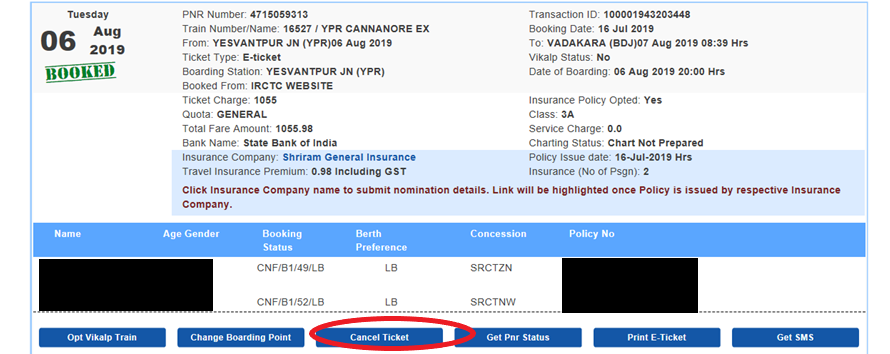
Step 4: Choose the passengers to be cancelled. If you are doing a partial cancellation, make sure that you are choosing only those passengers and checking the box before their names. Complete the cancellation process by clicking the ‘Cancel Ticket’ button.
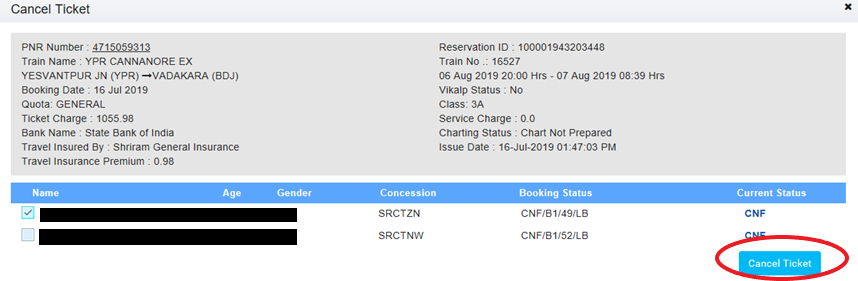
Step 5: Once the cancellation is successful, the refund amount will be displayed on the screen. You will also get intimation on your registered mobile number and email address with refund details.
How to Cancel Counter Tickets through IRCTC Website?
One of the most useful features of IRCTC is that it allows you to cancel even your counter tickets online. This service, however, can be availed only by those who have given a mobile number at the time of booking. Here’s a step-by-step guide on how to cancel your counter tickets through IRCTC:
- Step 1: Go to IRCTC > Trains > Cancel Tickets > Counter Tickets
- You will be taken to the counter ticket cancellation page of IRCTC. Enter your train number, PNR number, and captcha. Confirm the rules by checking the box. Click on the ‘Submit’ button.
- You will now get a One Time Password (OTP) on the mobile number that you have given at the time of booking.
- Enter OTP, click on the ‘Submit’ button, verify the details displayed on the screen, and finally click on the ‘Cancel Ticket’ button.
- Once you have cancelled your counter ticket, you will get an SMS with refund details. You can produce this message and surrender your counter ticket at the ‘start journey’ station or at any of the PRS satellite locations and collect your refund.
PNR Status Checking through IRCTC Website
Once you have booked your ticket, you can check the PNR Status of your journey through the IRCTC website. To know how to check your PNR Status and get the updated details of journey, click here.
How to Change the Boarding Point through IRCTC Website?
IRCTC allows passengers to change their boarding point up to 24 hours prior to the scheduled departure of the train. Once changed, you cannot board the train from your original boarding point. Also, you can change the boarding point only once and the option cannot be availed for e-Tickets with VIKALP option and current ticket bookings. Here’s a step-by-step guide on how to change your boarding point through IRCTC:
Step 1: Go to IRCTC > My Account > My Transactions > Booked Ticket History. This will give you a list of your bookings. Choose the ticket for which you want to change the boarding point.
Step 2: Click on the ‘Change the Boarding Point’ button.
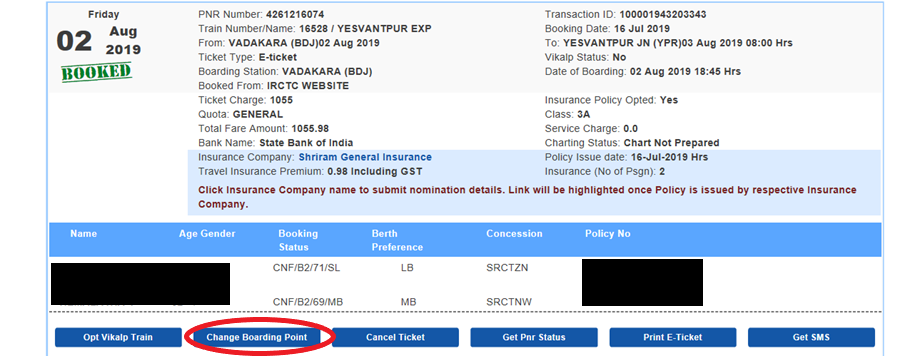
Step 3: Choose the new boarding point from the list that appears on the screen.
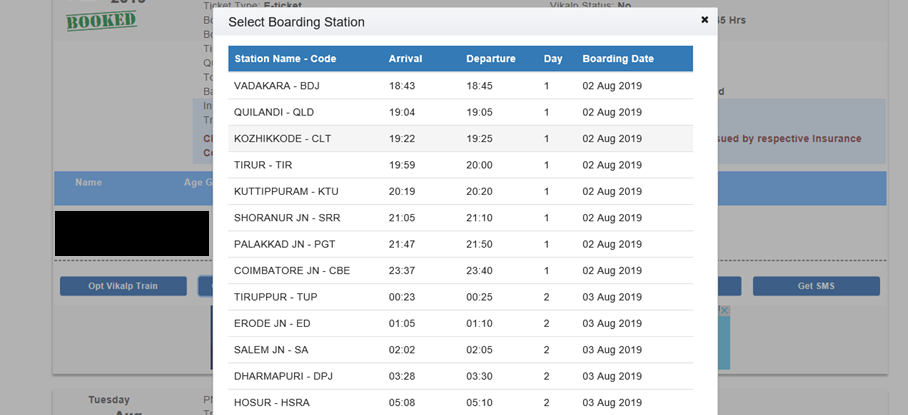
Step 4: Confirm the new boarding point.
You can change the boarding point only to a station that comes after your original boarding point. IRCTC doesn’t give you the option to change the boarding point to a previous station.
How to Find Train Schedule through IRCTC Website?
You can find the schedule of a train through IRCTC by going to IRCTC > Trains > Train Schedule > Enter Train Number. This will give you a complete time table of the train you have queried for with station name, code, arrival time, departure time, halt time (in minutes), distance, etc.
How to Spot a Train through IRCTC?
You can track live train running status through IRCTC by going to IRCTC > Trains > Track Your Train. This will redirect you to the NTES (National Train Enquiry System) website from which you can spot your train. Learn more about live train tracking here.
How to File a TDR through IRCTC?
When you want to cancel your e-Ticket after the preparation of the chart, a Ticket Deposit Receipt (TDR) must be filed. TDR for confirmed e-Tickets must be filed up to 4 hours before the scheduled commencement of the journey. For RAC and Waitlisted tickets, the time limit for TDR filing is up to 30 minutes before the scheduled departure.
To file TDR online through the IRCTC website, you must go to IRCTC > Login > My Account > My Transactions > Booked Ticket History > Choose the Ticket for which the TDS must be filed > Click on File TDR > Fill in the details > Submit.
IRCTC e-Wallet
To help passengers book their journey without hassles, IRCTC has introduced an e-Wallet where you can deposit your money in advance. You can use it as a payment option at the time of train ticket reservation. In addition to facilitating secure transactions, IRCTC e-Wallet helps reduce delays in the payment approval cycle. In the event of cancellations, the refund will be credited to the e-wallet the very next day. The registration fee for IRCTC e-Wallet is ₹50 + GST and the transaction charges are ₹10 + GST per booking.
IRCTC Account for Foreign Tourists and NRIs
International tourists and NRIs looking to travel in Indian Railways trains can create an account on IRCTC and book train tickets under the Foreign Tourist Quota. It is mandatory that they have a valid passport and an international mobile number. Unlike Indians, foreign travelers and NRIs will be levied a registration fee of ₹100 + GST and a service charge of ₹200 + GST per booking. The Advance Reservation Period (ARP) for Foreign Tourist Quota is 365 days and only EC, 1 AC, and 2 AC classes can be booked through this quota. Payment can be done using international credit and debit cards.
Check more details about Winter trip – Places to Visit in December | Places to Visit in Winter
IRCTC FAQs:
Q: Do I need to pay a registration fee at the time of creating an IRCTC account?
A: No. IRCTC user registration is free for individuals who are Indian citizens. Foreign nationals and NRIs have to pay a registration fee of ₹100 + GST.
Q: What is the maximum time limit up to which I can book tickets online through IRCTC?
A: You can book tickets online through IRCTC until the chart is prepared.
Q: Can I change my name on a ticket booked through IRCTC?
A: No. IRCTC website doesn’t offer the facility to change the name of the passenger/s once the ticket is booked. However, you can change the name from nearby PRS counters up to 24 hours prior to the scheduled train departure. For this, a printout of the ERS and a valid photo identity proof are required.
Q: How many tickets can I book through my IRCTC account per month?
A: You can book 6 tickets per month per IRCTC account. Those who have verified their accounts using Aadhaar Card can do 12 bookings per month.
Q: Do I need any ID proof to book tickets through IRCTC?
A: No. However, you must carry a valid ID proof at the time of travel.
Q: Can I book tickets through IRCTC if I am not a registered user?
A: No. Only registered users can book tickets. However, you can search for trains and look up seat availability without logging in.
Q: Does IRCTC allow debit cards as a payment option to book tickets?
A: Yes. You can book tickets using both debit and credit cards.
Q: Can I book tickets online through IRCTC using digital wallets?
A: Yes. Digital wallets approved by IRCTC (Paytm, PayU, MobiKwik, PhonePe, etc.) can be used to make the payment for online e-Ticket booking.
Q: Where can I find my booked tickets?
A: A complete list of booked tickets can be found at IRCTC > My Account> My Transactions > Booked Ticket History.
Q: Can foreign travelers book tickets through IRCTC?
A: Yes. Foreign travelers and NRIs can create an account on IRCTC by paying a registration fee of ₹100 + GST and start using the e-Ticket booking services once registered. They will be allowed to book tickets only under the Foreign Tourist Quota. They will also be charged ₹200 + GST per booking as service charges.
Q: Can I create more than one IRCTC account using the same mobile number and email address?
A: No. When you try to create a second IRCTC account using an already registered mobile number or email address, you will get an error message that says “Mobile number/ email address not available”.
Q: Is email address mandatory to create an IRCTC account?
A: Yes.
Q: Does IRCTC ask for my credit card details at the time of registration?
A: No. You need to divulge your card details only at the time of ticket booking.
Q: How to recover my IRCTC password?
A: You can recover your IRCTC password by going to IRCTC > Login > Forgot Password.
Q: Can I use IRCTC mobile app on iPhones?
A: No. The official mobile app of IRCTC is available only for Android devices.
Q: What are the payment options available on IRCTC?
A: All payment options including credit cards, debit cards, net banking, digital wallets, etc. can be used for booking e-Tickets through IRCTC.
Q: Can I get concessions while booking e-Tickets through IRCTC?
A: Yes. Passengers can avail senior citizen concession while booking online e-Tickets through IRCTC. Differently-abled passengers and journalists who have a photo identity card issued by Indian Railways can also opt for concession while booking tickets online through IRCTC.
Q: Can bulk booking be done through IRCTC?
A: No. You cannot do bulk bookings using your IRCTC account.