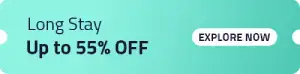The last few months have seen severe disruption in businesses across sectors due to COVID-19 crisis. Consequently, organisations across the nation have made a large-scale move to the remote working model in an effort to keep themselves from coming to a grinding halt, amid stay-at-home orders and social distancing practices. With their workforce working from home, more and more companies are now relying on video conferencing apps to conduct team catch-ups, one-on-one meetings as well as discussions with business contacts. While this practice might be challenging, the current scenario has led to its forced adoption due to a lack of choice. And it seems like we are in this for the long haul!
So here is a list of top 5 free video conferencing apps that you can use to connect with co-workers:
1. Zoom

Zoom | #1 of 5 Video Conferencing Apps
Zoom is undoubtedly the most popular name in the video conferencing and business communication space today. What’s so impressive about this app is that it allows you to do a virtual meeting with up to 100 participants simultaneously in the free version. The only drawback is that there is a 40-minute limit for groups of three or more people, but you can always host a new meeting once the time is up. The app features include voice and video calls, group and private text chat, phone call support, audio and video recording, and screen sharing. The video quality is also quite good and stable (720p).
2. Cisco Webex
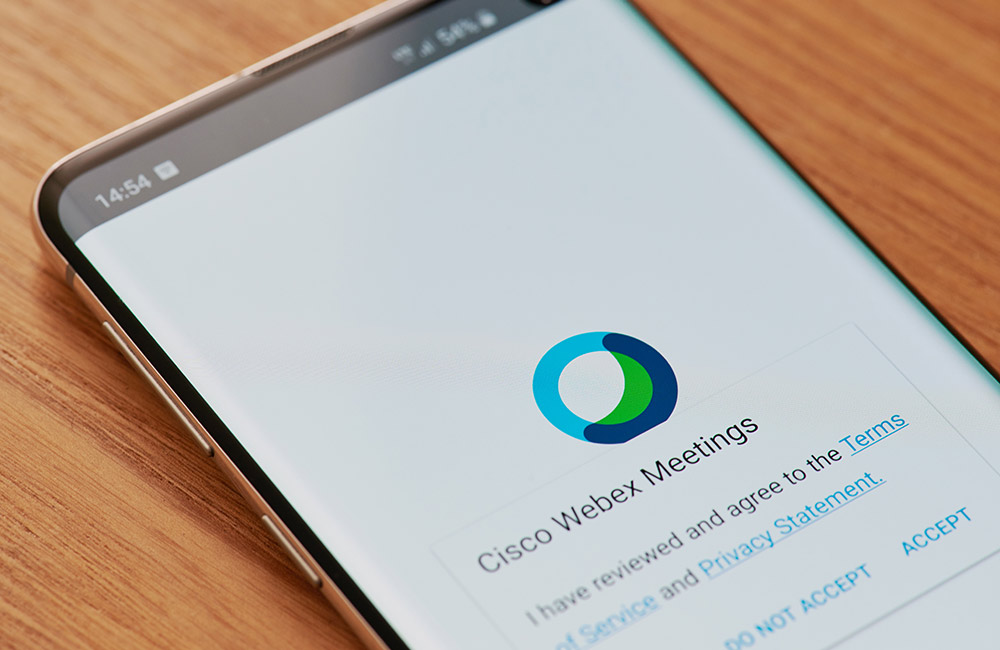
Cisco Webex | #2 of 5 Video Conferencing Apps
Cisco Webex has been around for years, and companies have been actively using its paid version for conducting online meetings. But for the current emergency, this video conferencing app has offered a fairly generous free version with an increased limit of participants from 50 to 100, no time limit on meetings and added call-in abilities. Besides call recording and screen sharing, they have also added team collaboration features like interactive whiteboards, file sharing, message threads and fun GIFs and emojis for text chat. There is also a full range of mobile features available in the free plan.
3. Skype

Skype | #3 of 5 Video Conferencing Apps
This one is an oldie but a goodie! Microsoft’s Skype is a decent video conferencing solution for small teams and businesses as it supports group calls of up to 50 participants, free of charge. And the best part is that there is no time restriction on calls. The biggest strength of this cross-platform app is the phone call support it offers so even if you don’t have internet access, you can join an active meeting by dialling in (voice only). Automatic live transcription, screen sharing, text chat and cloud-based call recording are some other features that make this app a good option to conduct basic meetings.
4. Google Meet

Google Meet | #4 of 5 Video Conferencing Apps
An upgrade of Google Hangouts Meet, this collaborative tool for enterprise customers has only been available on G Suite until recently. But, it is now free for all businesses and organisations and anyone else who wants to use it. All you need to do is create a Google Meet account and start hosting video calls for free. While there is usually a 60-minute limit to calls on Meet, no time limit will be enforced until after September 30. With features similar to Zoom, this premium app offers advanced benefits like screen sharing, dial-in phone numbers, real-time captions, larger meetings and call recording.
5. Google Duo

Google Duo | #5 of 5 Video Conferencing Apps
Another video chat mobile app by the tech giant, Google Duo is generally used to make video calls to family and friends. But in these times of crisis, a lot of small businesses and teams are using it to carry out official discussions. The major drawback is that you can have only 12 members on a call at once on Google Duo, which is less than others. However, a big plus is that all your calls on Google Duo are encrypted so you need not worry about data privacy. The video quality is also quite good, but it yields better results on Wi-Fi over mobile data. If you’re a small team, this one’s for you!
In times to come, video conferencing apps can prove to be a powerful tool for businesses to grow and globalize. Studies also show that virtual meetings are more efficient as they save time, reduce travel expenses, boost productivity and most of all, promote collaboration between colleagues.
Read More: 5 Tips to Work from Home: How to Stay Productive during Coronavirus Lockdown?